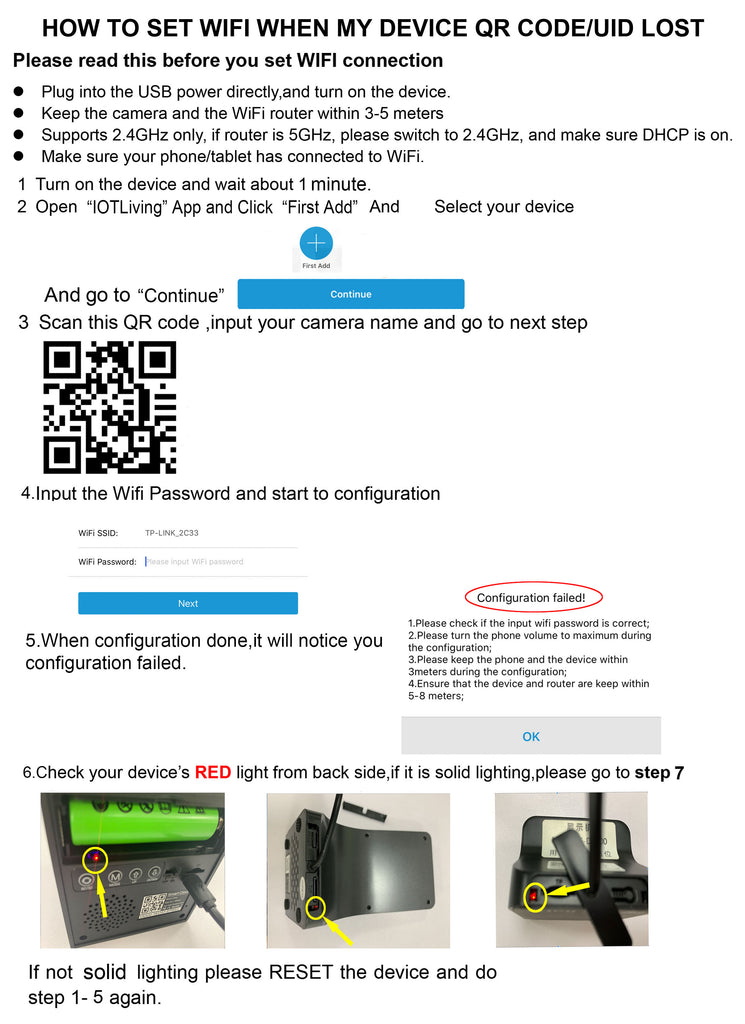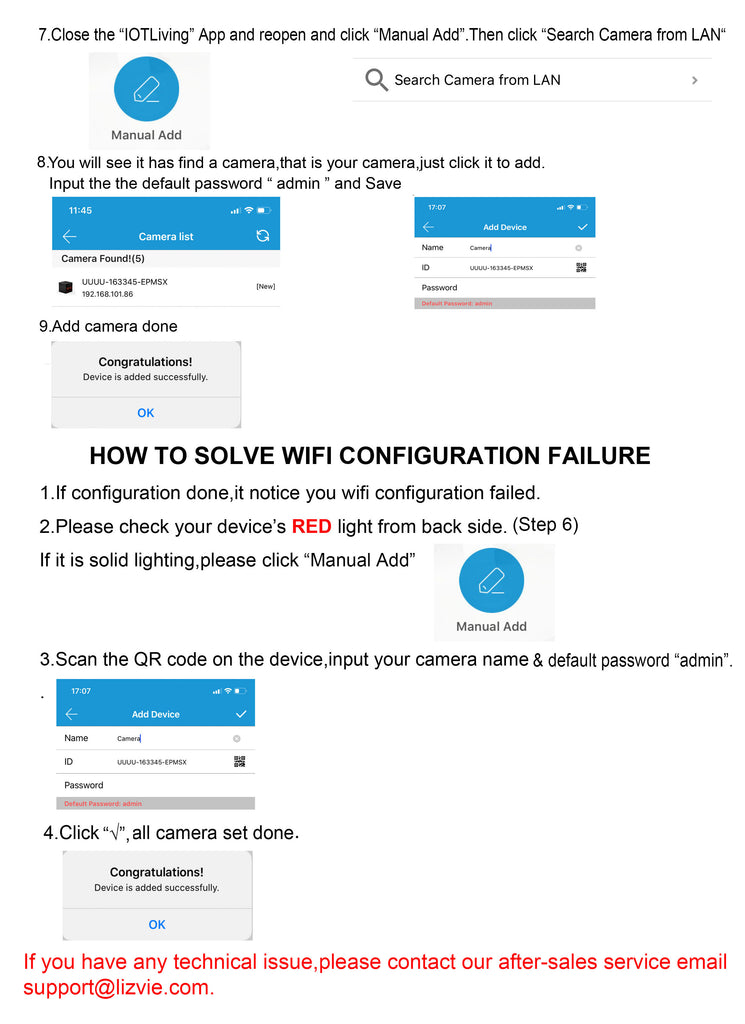Frequently Asked Questions
Q: How to judge the device is activated?
A: ① Make sure to connect the power adapter with the device, the power is on when the screen lightens. Note: the recharge battery has not enough power before it is charged fully, please don’t use it to activate the device. ② After the power is on 40 seconds, the device will have 3 sounds(default setting is without WIFI configuration).③ Open the back cover, when the blue LED is one, it means the device works normal.
Q: The indication of the LED
A:① Blue LED, off: no power, on: power is on, blink: device is activated. ② Green LED is for battery, off: fully charged, on: charging, blink: no battery. ③ Red LED, off: No WIFI connection, on: Wi-Fi connection is done, blink: enter WPS mode.